Pulsar vape batteries are sleek, user-friendly devices designed for compatibility with 510-thread cartridges, offering variable voltage control for tailored vaping experiences.
1.1 Overview of Pulsar Vape Batteries
Pulsar vape batteries are designed for compatibility with 510-thread cartridges, offering a sleek and user-friendly experience. They feature variable voltage control, allowing users to customize their vaping experience. Built with durable materials, these batteries ensure reliable performance and longevity. Their compact design makes them discreet and portable, ideal for on-the-go use. With a focus on safety and efficiency, Pulsar batteries are a popular choice for those seeking a seamless vaping experience. They cater to both beginners and experienced users, providing consistent power delivery and easy operation.
1.2 Importance of Proper Usage and Maintenance
Proper usage and maintenance of Pulsar vape batteries are crucial for optimal performance, safety, and longevity. Regular cleaning of the battery and cartridge connections prevents residue buildup and ensures a stable connection. Avoiding overcharging and using the correct charger can prevent battery damage. Storing the battery in a cool, dry place and avoiding extreme temperatures helps maintain its capacity. Following these guidelines ensures a safer and more enjoyable vaping experience while extending the battery’s lifespan. Proper care also prevents common issues like malfunctioning or reduced power output over time.
Understanding Pulsar Vape Battery Components
Pulsar vape batteries feature a durable design with key components like the battery cell, power button, and 510 thread connection, ensuring compatibility and customizable vaping experiences.
2.1 Key Parts of the Battery
The Pulsar vape battery consists of essential components, including the battery cell for power storage, the power button for activation, and the 510 thread connection for cartridge compatibility. Additional features include a USB port for charging, an LED light for battery status indication, and variable voltage control buttons for customizable settings. These parts work together to ensure a seamless and efficient vaping experience, providing users with control over their device’s performance and functionality.
2.2 510 Thread Compatibility
The Pulsar vape battery features universal 510 thread compatibility, allowing seamless connection with a wide range of pre-filled oil cartridges and concentrates. This standard threading ensures secure attachment and optimal performance. Users can easily screw on their preferred cartridge, enabling efficient vaporization. The 510 thread design is widely adopted in the vaping industry, making the Pulsar battery versatile and adaptable to various cartridge options, enhancing user convenience and flexibility.
2.3 Variable Voltage and Wattage Control
Pulsar vape batteries often feature variable voltage and wattage control, allowing users to customize their vaping experience. Adjusting the voltage or wattage enables precise control over vapor production and flavor intensity. This feature is particularly useful for optimizing performance with different cartridges or coil resistances. Typically, users can cycle through voltage settings using a button interface, while wattage control may be adjusted via a dial or digital display. This versatility ensures a tailored experience, making the Pulsar battery adaptable to various vaping preferences and cartridge types.

Compatibility with Vape Cartridges
Pulsar vape batteries are designed for universal compatibility, primarily with 510-thread cartridges. They support oil cartridges and concentrates, ensuring versatile and seamless vaping experiences across various products;
3;1 Identifying Suitable Cartridges
To ensure optimal performance with your Pulsar vape battery, it’s essential to use cartridges compatible with the 510 thread standard. These cartridges are widely available and designed for both oil concentrates and thick oils. When selecting, verify the thread type and ensure the cartridge’s diameter matches your battery for a secure connection. Proper compatibility ensures efficient vapor production and avoids potential device malfunctions. Always check the manufacturer’s specifications to confirm compatibility before use.
3.2 Ensuring Proper Connection
For a proper connection between your Pulsar vape battery and cartridge, screw the cartridge onto the 510 thread until snug but avoid over-tightening. Ensure the cartridge is aligned straight and not angled, as this can cause connectivity issues. Regularly clean the battery and cartridge contacts with a cotton swab dipped in isopropyl alcohol to remove residue and maintain conductivity. A secure connection is vital for consistent vapor production and proper battery function. If the connection feels loose, gently tighten it to ensure a tight seal and optimal performance.
Initial Setup and First-Time Use
Start by unboxing and charging your Pulsar vape battery using the included USB charger. Allow it to charge fully before first use for optimal performance.
4.1 Charging the Battery
To charge your Pulsar vape battery, use the included USB charger. Connect the battery to the charger and plug it into a compatible USB port. The LED light will indicate charging. Allow 2-3 hours for a full charge. Avoid overcharging, as it may reduce battery life. Once fully charged, the LED will turn green. Ensure the battery is charged before first use for optimal performance and to prevent damage to the internal components. Proper charging ensures reliable operation and extends the lifespan of your device.
4.2 Attaching the Cartridge
To attach the cartridge to your Pulsar vape battery, screw it securely onto the 510-thread connection. Ensure the cartridge is tightly fastened but avoid over-tightening, as this may damage the threads. Once attached, check for a proper connection by gently tugging on the cartridge. If your battery is not draw-activated, press the power button to activate it. Finally, take a small draw to test the connection and ensure the cartridge is functioning correctly. A secure attachment is crucial for consistent performance and vapor production.
4.3 Activating the Battery
To activate your Pulsar vape battery, press the power button five times in quick succession. This will turn it on, and the LED light will indicate the battery’s status. For draw-activated models, simply inhale to start vaping. Ensure the cartridge is securely attached before use. If your battery has variable voltage, use the adjustment buttons to set your preferred level. Always check the LED light for power status and battery life. A well-activated battery ensures a smooth and enjoyable vaping experience.

Safety Precautions
Always use original chargers and avoid overcharging to prevent battery damage. Store your Pulsar vape battery in a cool, dry place away from children. Ensure proper cartridge connection and follow charging guidelines to maintain safety and performance. Never leave the battery unattended while charging or in use.
5.1 Battery Safety Tips
- Always use the original charger to prevent overcharging and damage.
- Avoid extreme temperatures and store the battery away from metals.
- Ensure proper cartridge connection to prevent short circuits.
- Check for damage before use and avoid using a damaged battery.
- Follow charging guidelines to prevent overheating or explosion risks.
- Keep the battery dry and clean to maintain optimal performance.
5.2 Avoiding Overcharging
To prevent overcharging, unplug the battery immediately once fully charged. Use a timer or reminder to monitor charging time. Avoid charging overnight or in unsupervised environments. Overcharging can degrade battery life and pose safety risks like overheating or explosion. Always follow the manufacturer’s guidelines for charging duration and methods to ensure optimal performance and longevity of your Pulsar vape battery.
5.3 Proper Storage Practices
Store your Pulsar vape battery in a cool, dry place away from direct sunlight and heat sources. Avoid storing it in pockets or purses with loose items that may cause mechanical stress. Keep the battery separate from cartridges to prevent accidental activation. Use a protective case or pouch for travel. Never store the battery with a full charge; maintain it at around 50% capacity for long-term storage. This helps preserve battery health and prevents degradation over time.
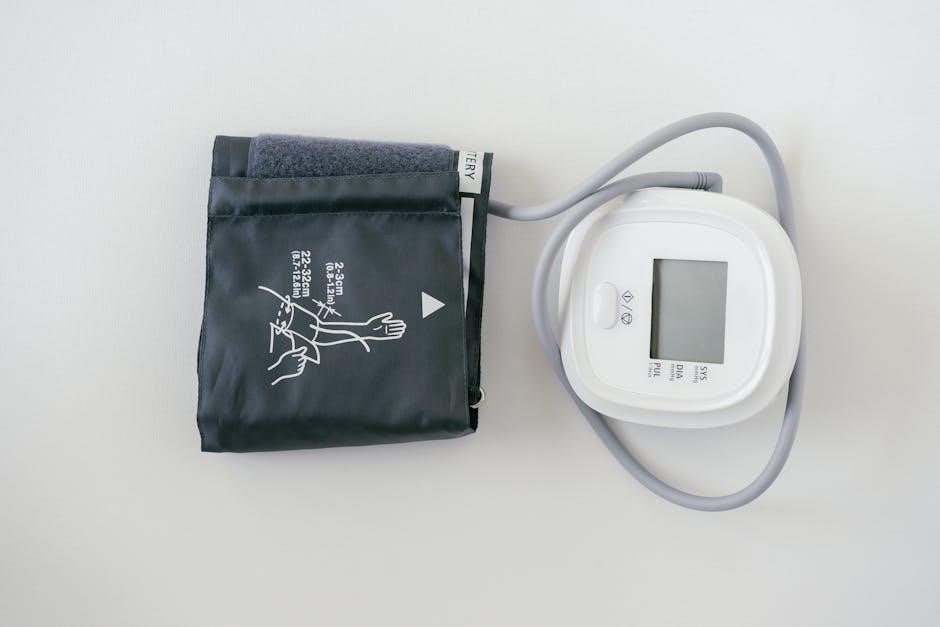
Maintenance and Cleaning
Regularly clean the battery and connections using a soft cloth or cotton swab to prevent residue buildup. Avoid harsh chemicals to maintain performance and longevity.
6.1 Cleaning the Battery and Connections
Cleaning the Pulsar vape battery and connections is essential for optimal performance. Use a soft cloth or cotton swab to gently wipe away residue and debris from the battery contacts and cartridge connections. Avoid harsh chemicals, as they may damage the components. For tougher buildup, lightly dampen the cloth with isopropyl alcohol, but ensure all moisture evaporates before reassembling. Regular cleaning prevents poor connections and ensures consistent vapor production. Always inspect the threads and contacts for tightness and cleanliness to maintain functionality. This simple maintenance step can extend the life of your vape battery and enhance your vaping experience.
6.2 Regular Maintenance Schedule
A regular maintenance schedule is crucial for prolonging the life of your Pulsar vape battery. Clean the battery contacts and connections weekly using a cotton swab or soft cloth. Every two weeks, inspect the threads for wear and tear. Replace any damaged or corroded parts immediately. Charge your battery on a stable surface, avoiding extreme temperatures. Store your device in a protective case when not in use. By following this routine, you ensure optimal performance, prevent malfunctions, and maintain the overall efficiency of your vape battery over time.

Troubleshooting Common Issues
Troubleshooting common vape battery issues involves checking connections, ensuring proper charging, and cleaning contacts. Resolve malfunctions promptly to maintain performance and longevity of your device.
7.1 Battery Not Charging
If your Pulsar vape battery isn’t charging, first ensure the charger is functioning properly. Check for dirt or residue on the battery contacts and clean them gently with a cotton swab. Verify that the charger port is free from debris. Avoid using damaged cables, as they may disrupt the charging process. If issues persist, try a different USB port or outlet. If the problem continues, contact customer support for further assistance or potential warranty claims.
7.2 Cartridge Not Working
If your cartridge isn’t working, ensure it’s properly attached to the battery. Check for loose connections and tighten the cartridge firmly. Clean the 510 threads on both the battery and cartridge with a cotton swab to remove any residue. Verify that the cartridge is compatible with your Pulsar battery. If the issue persists, try using a different cartridge to rule out any defects. If the problem remains unresolved, consult the user manual or contact customer support for further troubleshooting steps.
7.3 LED Light Indications and Solutions
The LED light on your Pulsar vape battery provides important status updates. A blinking light may indicate issues like low battery, improper connections, or overcharging. If the LED flashes three times, it signals a low battery—charge it immediately. Five blinks often point to a connection problem between the battery and cartridge. Clean the 510 threads with a cotton swab and ensure the cartridge is securely attached. A solid light during use typically means the battery is functioning correctly. Always refer to the user manual for specific LED codes and solutions to ensure optimal performance and safety.

Customizing Your Vape Experience
- Adjust voltage and wattage settings to tailor your vaping experience.
- Experiment with different cartridges to explore various flavors and oils.
8.1 Adjusting Voltage and Wattage
Adjusting the voltage and wattage on your Pulsar vape battery allows you to customize your vaping experience. Start with a lower setting to preserve your cartridge’s integrity and gradually increase as needed. Use the intuitive controls, typically marked with “+” and “-” buttons, to fine-tune your preferred power level. This feature ensures optimal performance for different types of cartridges and concentrates, providing a tailored experience. Always monitor vapor production to avoid overheating, which can degrade the quality of your material. Experimentation is key to finding your ideal setting for flavor and vapor balance.
8.2 Using Different Cartridges
The Pulsar vape battery is designed for compatibility with various 510-thread cartridges, including oil and concentrate options. When switching cartridges, ensure they are compatible with your battery’s voltage range. For optimal performance, select cartridges with the appropriate viscosity for your device. Always attach the cartridge securely to maintain proper electrical contact. Experiment with different cartridge types to find your preferred flavor and vapor profile. Remember to clean the connection point between the battery and cartridge to prevent residue buildup and ensure consistent functionality.

Storage and Travel Tips
Store your Pulsar vape battery in a cool, dry place to maintain optimal performance and longevity. Use a protective case when traveling to prevent damage. Keep the battery separate from cartridges during storage to avoid accidental activation. Clean the battery and connections before storing for extended periods. For travel, ensure the battery is fully charged and securely packed to avoid movement-related damage. Always follow local regulations when transporting vape devices to ensure compliance and safety.
9.1 Traveling with Your Vape Battery
When traveling with your Pulsar vape battery, use a protective case to prevent damage. Keep the battery separate from cartridges to avoid accidental activation. Ensure the battery is fully charged before departure, as charging opportunities may be limited. Store the device in a secure, accessible location in your luggage. Familiarize yourself with local vaping laws and airport regulations regarding vape devices. For air travel, comply with TSA guidelines, such as storing batteries in a protective case and keeping them in carry-on luggage. Always clean and prepare the battery before travel for optimal performance.
9.2 Long-Term Storage Solutions
For long-term storage of your Pulsar vape battery, store it in a cool, dry place away from direct sunlight and moisture. Avoid extreme temperatures and ensure the battery is at 50% charge to prevent over-discharge. Use a protective case to shield the device from physical damage. Clean the battery and connections thoroughly before storage to prevent residue buildup. Regularly check on the battery every few months to maintain optimal charge levels and ensure functionality remains intact over time.
Legal and Warranty Considerations
Understand local vaping laws and ensure compliance. Review warranty terms for coverage details. Register your Pulsar vape battery to validate the warranty and access support services effectively.
10.1 Understanding Warranty Terms
Pulsar vape batteries typically come with a limited warranty covering manufacturing defects for a specified period, often one year. To validate the warranty, users must register their device on the manufacturer’s website. The warranty does not cover damage caused by misuse, improper charging, or normal wear and tear. Review the warranty document for terms and conditions. Contact customer support for any warranty-related inquiries or claims. Ensure compliance with all usage guidelines to maintain warranty coverage and enjoy hassle-free service.
10.2 Adhering to Local Vaping Laws
Always check local vaping laws before using your Pulsar vape battery, as regulations vary by region. Ensure compliance with age restrictions, public use bans, and product-specific rules. Familiarize yourself with local ordinances to avoid legal consequences. Responsible vaping includes adhering to community guidelines and respecting public spaces. Stay informed about updates to vaping laws in your area for continued safe and legal use of your device.
11.1 Final Tips for Optimal Use
- Always charge your Pulsar vape battery fully before first use.
- Regularly clean the 510 thread to ensure proper connectivity.
- Store the battery in a cool, dry place when not in use.
- Avoid overcharging to prolong battery life.
- Use compatible cartridges to maintain performance and safety.
- Check for firmware updates to enhance functionality.